Portfolio
Hi, I’m Monty Harper. I’m an iOS developer. I learned Swift in order to make a calendar app for my mom, who struggles with time due to her temporal lobe epilepsy. I built the app around a unique UI that helps her visualize “now” in relation to upcoming events.
I love developing a great user experience, so I strive to create apps that are helpful, robust, and easy to work with.
I'm writing about my iOS learning journey on Dev.to.

Monty Harper, iOS Developer
Featured App: "TARDIS" Calendar
 |
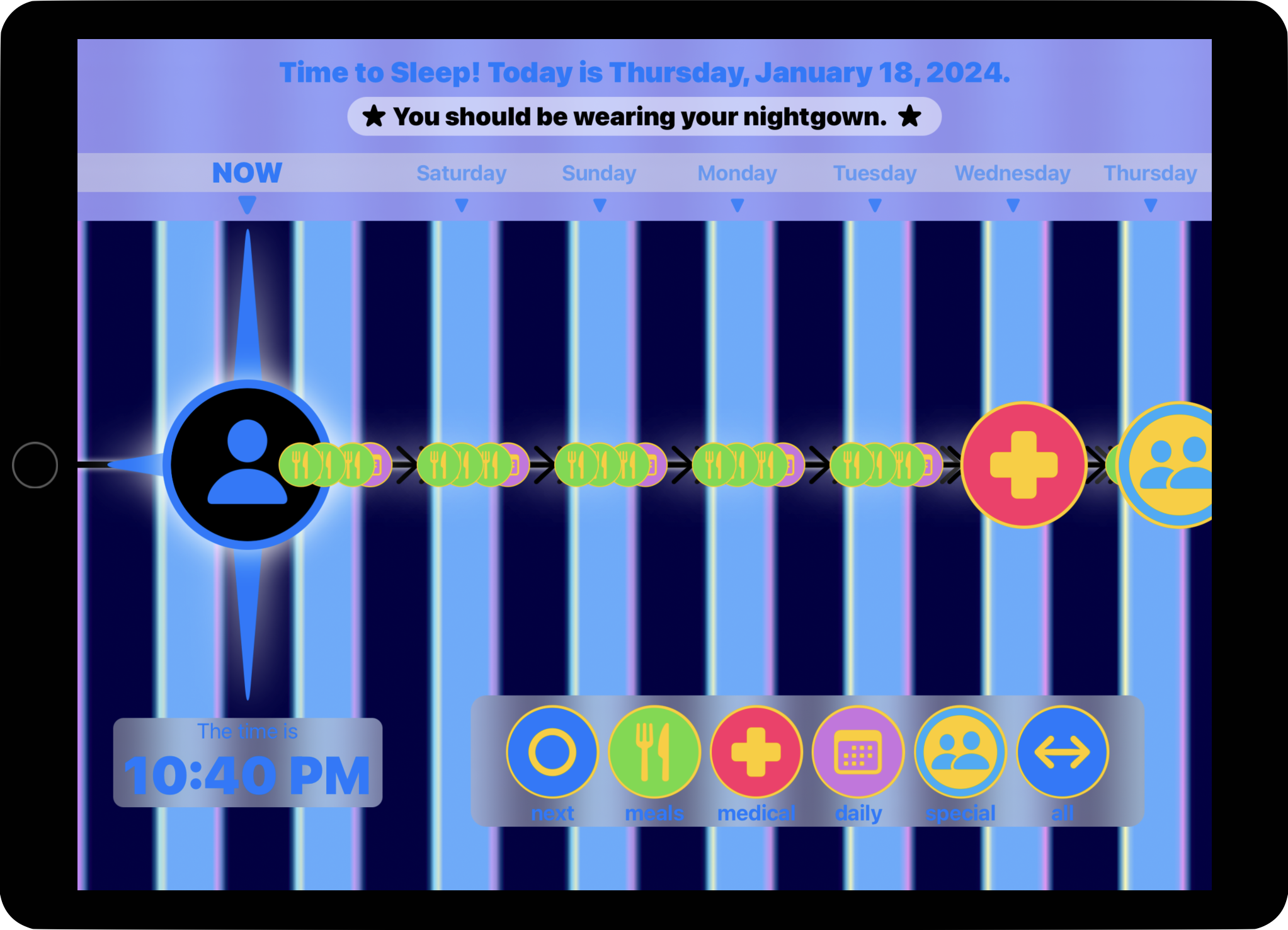 |
I designed this calendar for my mom, whose cognitive impairment makes her struggle with time. Her caregivers love it, and she does not like to be without it!
Features
- Events are presented linearly in relation to “Now.”
- Event icons indicate the type of each event.
- Background color gradients indicate daylight, nighttime, sunrise, and sunset.
- Caregivers can easily add and edit events from their own devices.
Technical Details
- Built using SwiftUI, EventKit, CoreData, UserDefaults, JSON, and RESTful API.
- Custom one-finger zoom gesture makes it easy for those who struggle with the “pinch.”
- Custom MarqueeView presents current information as scrolling text.
- Custom HorizontalLayout allows for dynamic display of time marker labels.

100Days of SwiftUI, currently studying
Day 35 Challenge - Multiplication Practice
My Unique Features
- Colorful buttons allow user to select any combination of times tables to practice.
- Best times are persisted for each unique game setting.
What I Learned


iOS Developer Nanodegree from Udacity, completed December 2023


Assignment 5: Virtual Tourist
My Unique Features
- Searches widening areas to find the closest possible photos.
- Pins are labeled with a nearby point of interest or with the most specific available geographic region.
- Number of photos is shown on each pin.
- Tap a pin to see photos, long press to delete the pin.
- Tap to remove a photo, long press to see detail view.

